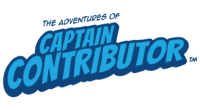Using Your Benefits Mobile App

If you’re not using a mobile app for your employer-sponsored benefit accounts, it’s time to think again.
Whether you’re enrolled in a Flexible Spending Account (FSA), Health Savings Account (HSA), Health Reimbursement Arrangement (HRA), Dependent Care Assistance Plan (DCAP), or Transit account, you could be using a benefits mobile app to track and manage your expenses. Some participants can even manage COBRA coverage through their mobile apps.
A mobile app helps you get the most out of your accounts when you’re at home, at the office, or out taking care of your health and transportation needs.
Here’s how a benefits mobile app helps you maximize your employer-sponsored benefit accounts.
Easy Claims Filing
Filing claims can be a pain, but it’s important that you get reimbursed for those eligible expenses. If you’re using a computer to submit reimbursement requests, it’s a multi-step process that can take a bit of time. You have to take a picture or scan the appropriate documents, upload the receipts to your computer, log in to the system, fill out the form, and submit the claim information. Some administrators use paper forms, which can be slow and add more time to the claims filing process.
With a benefits mobile app, you can take pictures of your receipts, upload the information, and submit the form from a single device in no time. It’s much easier and more convenient than filling out online forms on your computer. Plus, you can keep the pictures on your phone for future reference.
Check Account Balances
Checking your account balance has never been easier. With a quick log-in to your mobile app, you can see your available balance from virtually anywhere, like the doctor’s office, pharmacy, daycare, or bus station — no need to wait until you get home to check on your account.
You can also see a detailed list of recent transactions within the app to keep you informed of your expenses throughout the year.
Get Alerts and Notifications
Staying up to date on your benefits accounts is critical. You want to know if your claim was successfully processed, if required information is missing, or if a claim was denied. Other important alerts and notifications that you can get through your app could include upcoming plan expiration dates or missing contact information.
Your benefits mobile app keeps you abreast of all things account-related in a timely and convenient manner.
View Eligible Expense Lists
When you’re out shopping, it’s not always easy to know what products and services are eligible for reimbursement. While some stores label FSA-eligible products, others don’t. Moreover, knowing which services are covered by your employer-sponsored benefits account can be hard.
One way to be sure is to log in to your mobile app. A link or icon should take you to an easily searchable list of eligible products and services.
Report a Missing Card
Are you missing your benefits debit card? It happens. Sometimes, a card will be lost or misplaced, and you need a quick replacement. You also need to ensure someone else isn’t using your hard-earned money to buy items for themselves. That peace of mind can be quickly remedied within your benefits mobile app.
Many mobile apps let you report a lost or stolen card so that the service provider can immediately stop any new purchases on it. They should also ship a replacement card to your home address.
Update Account Information
Whether you recently enrolled in an HSA or FSA or you’re an experienced benefits veteran, you need to ensure your account information is current. Just use your mobile app to verify your address, phone number, email, and banking information is correct. It’s quick and easy and saves time from contacting your benefits administrator.
A benefits mobile app is a secure and convenient way to maximize your benefit accounts from day one to the end of the plan year. Ask your HR representative or benefits administrator about downloading your benefits mobile app today.